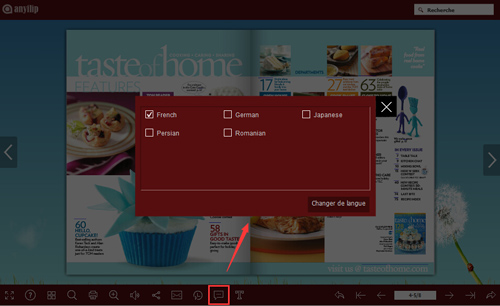About AnyFlip Interface Language Localization

There is a simple way for you to set different interface languages of the same book. The free page flip software AnyFlip allows you to customize navigation and toolbar language of page flip book. Also, it is a great idea to choose multiple languages so readers can switch within easily. In this way, your international page flip book can achieve better communication with your target audiences.
-
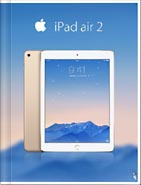
iPad Air 2 Catalog
-

Hermes Magazine
-
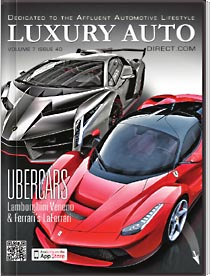
Luxury Auto Magzine
-
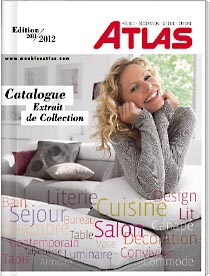
ALTA Furniture Magazine
-
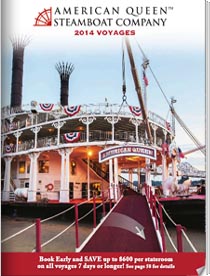
Queen Boat Lookbook
Steps for Interface Language Settings
Step 1. Import PDF and select your template
AnyFlip is the free pdf to flash page flip book maker. It pays more attention to the personal settings. But first of all, you have to import your original PDF. Then you can modify your flip book with the pre-design templates.
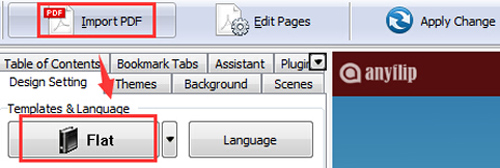
Step 2. Choose interface language
There are 16 languages in AnyFlip for you to choose. Among the 16 languages, you can set the default language. Besides, you can add a new language to display your page flip book. Meanwhile, you can delete the selected language. To switch the language flexibly, yo have to choose several languages as the options for readers.
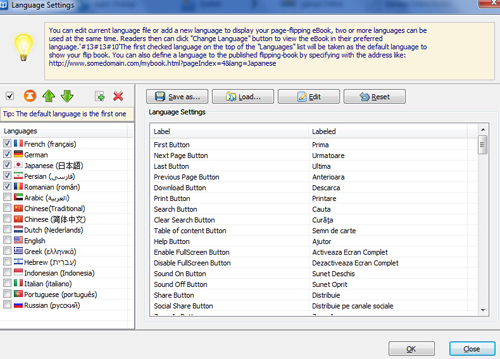
Step 3. Make your language switchable
In this step, just with one click, you can make your page flip book interface language switchable. Then the flip book can be read freely with different interface language.
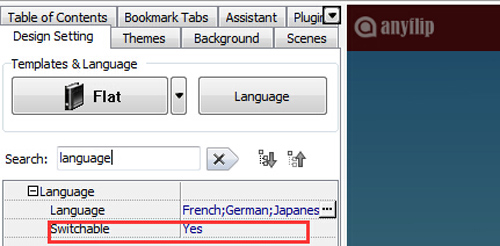
Step 4. Save and preview
Click Apply Change, then you can switch the interface language to your mother tongue easily.