Why Anyflip for HTML5 Flipbook?

As a leading HTML5 flipbook maker, Anyflip is very flexible and professional. It can convert the PDF files into HTML5 flipbook. Multiple media and editing tools are available for you to design your flipbook. It can also enlarge the reach of your created online content. With any kind of mobile viewer, your audience can easily load, browse and enjoy your dynamic online content. Now let us show the way Anyflip create HTML5 flipbook quickly and easily.
-
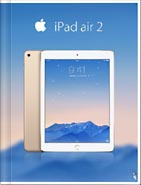
iPad Air 2 Catalog
-

Hermes Magazine
-
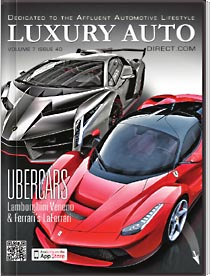
Luxury Auto Magzine
-
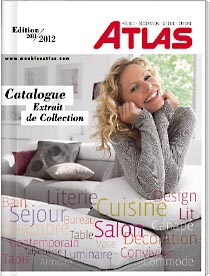
ALTA Furniture Magazine
-
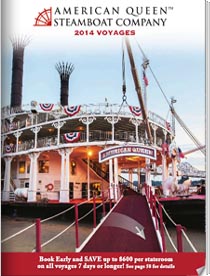
Queen Boat Lookbook
The Creation of HTML5 Flipbook
Import & Convert
You will be required of no specific programming skills and technologies to create a HTML5 flipbook with Anyflip. Go to the homepage of Anyflip and download the page turning software for free. Then you can import any PDF file and custom the settings like page range and advanced settings before finishing the conversion. Or go to the online homepage of Anyflip to upload the PDF directly on the homepage. Easy to understand directories are offered for you to finish the conversion.

Publish HTML5 FlipBook to Local
When you finish the design of your flipbook, you should output it to local. You can publish it in different formats including HTML and Zip to local based on your requirement and then upload it. Remember to pick the tick the Mobile Version option and only then your flipbook can be viewed on different mobile devices.

HTML5 Flipbook Customization
Many designing tools are provided for you to build a distinct flipbook that could attract more visitors. To define the details of your flipbook interface, you could perform much more functions on the menu of Design Setting icon. So many options are offered for your design so that you can create a personal flipbook interface easily. You can also add music, video, audios and shopping icons into your flipbook. All of them could work fluently on many mobile devices without any damage.

Create HTML5 FlipBook Online
Another way to let your html5 flipbook be read on mobile viewers is to upload your content via Anyflip online webpage. When you have customized the settings of flipbook, you can directly upload it and viewers can see your flipbook on mobile devices.
