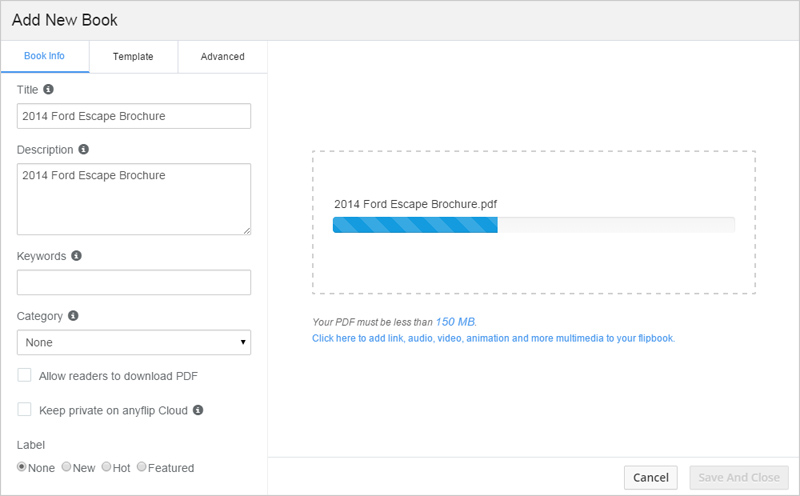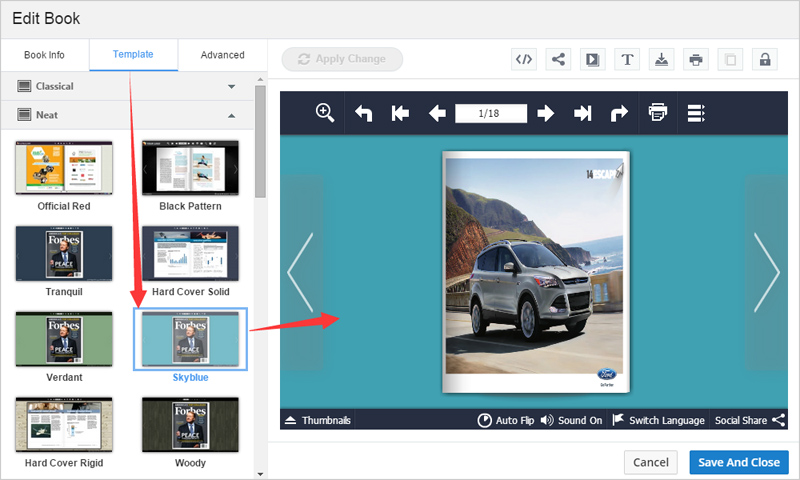Customize Flipbook Settings
The upload process may take some time depending on the size of your source file. And you can customize the flipbook with Book Info, Template and Advanced Settings meanwhile.

 Advanced Settings
Advanced Settings
The Advanced Settings section includes 3 parts: Toolbar Settings, Flash Display Settings and Flash Control Settings. These settings are exactly the same as the Design Setting part of Desktop Software Conversion.
 Book Info
Book Info